For those of you with camel cricket infestations in your basement, this might be of interest. Here’s what you’ll need: vacuum cleaner, motion-sensing light source, Belkin WeMo motion switch, bait. Plug the vacuum into the motion switch and then situate the hose intake perhaps 2″ from the motion switch, as per below:

After all this is set up, bring up the WeMo app on your phone and make the rules you want your sensor/switch to follow. Rule 1 should be: turn on switch / turn off immediately (this vacuums the cricket). Rule 2 (optional) should be: send notification, every 5 minutes (this lets you know it’s working, and when). It’s really nice to wake up and get the report on the night’s anti-cricket war.

Here’s a close-up showing a cricket walking close the motion sensor (the light indicates it has been triggered), then get sucked up. Here’s a short movie.
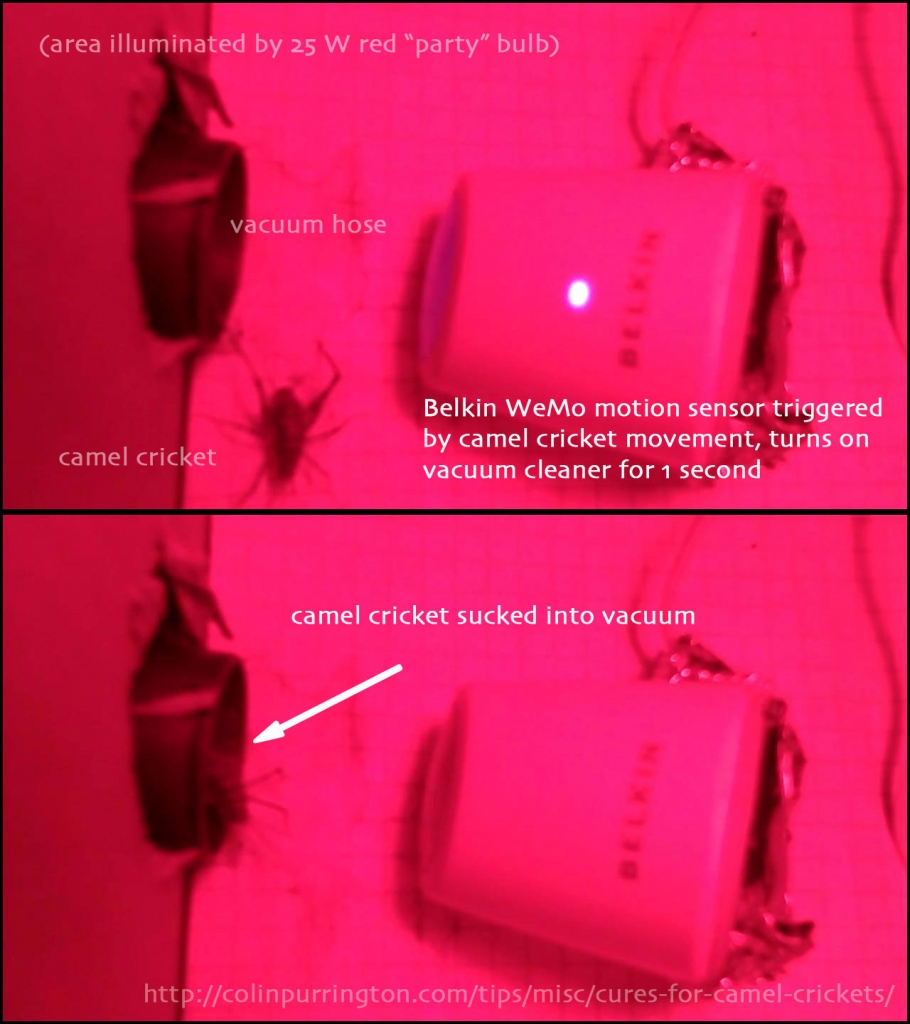
Voila, cricket inside vacuum cleaner. Just empty it out every week, ideally into a chicken coop.

By the way, I first tested this setup using my Rigid shop vac, but it turned out to be so powerful that the sensor was sucked up, ripping the power unit right off the outlet. If you need that kind of power (to sample mice, for example), just be sure everything is really, really firmly attached.
If you have a camel cricket problem like I do, please also see my “Getting rid of camel crickets” page.
