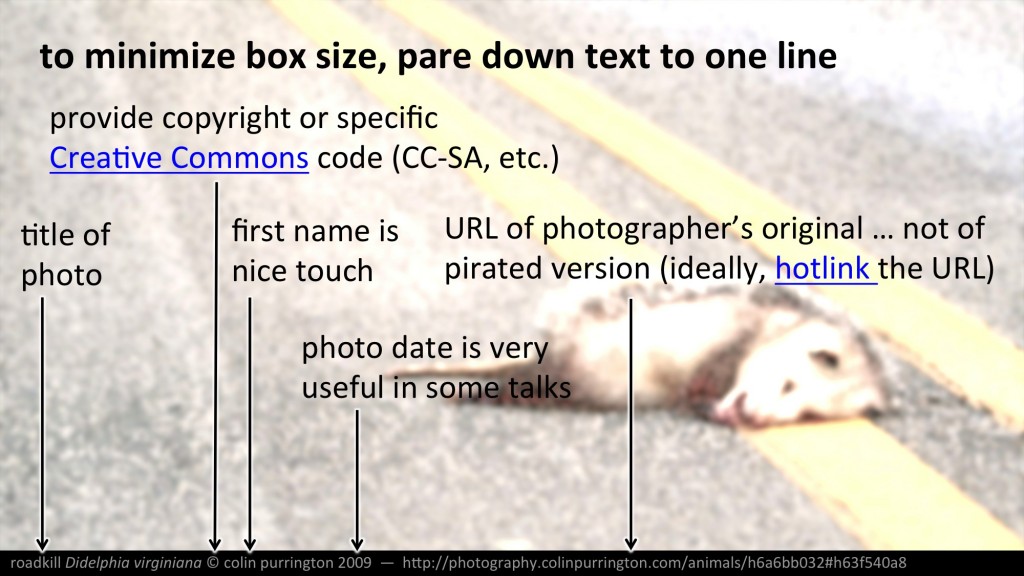Here’s an annotated example of how to include photograph title, copyright status, photographer’s name, and URL on a slide. The most critical parts are the photographer’s name and the URL.
You can change the color of the box and the text, of course, and even orient the information vertically if that fits your talk scheme better.
How to find creator’s name
When you find an image via an online search, sometimes (usually!) it’s not clear who made it. But you should figure it out even though it takes time. To track down the name of the photographer or artist, try Jeffrey’s Exif viewer, Tineye Reverse Image Search, and Google Inside Search. If you can’t find the author, find a different image to use. Aim for a talk in which every image has a credit.
Image location
Providing a name is important, but it’s also critical to display where the original image is located. For most images, that means providing the URL on the photographer’s website. I.e., you might initially have found the image on a different site (e.g., Pinterest), but using the image search techniques above you should track down where the photographer houses the original. Similarly, if the original is in a book or magazine article, provide that source information. If you can’t be bothered to track down this information, don’t use the image. Photographers spend tens of thousands of dollars on fancy equipment and spend years accumulating quality shots, so honor that effort.
Be a role model
If you have a room full of impressionable students, please pause once during your lecture (or semester) to comment about why image credits are just like attributions for copied text. Explain that, yes, it does take some time to track down the photographers’ names and image locations but that it’s important to do so. Make it clear that providing image credits is part of the academic honesty policy of your school. Indeed, make sure “add image credits” is part of your syllabus if you require students to make presentations of their own.
Is it OK to post your talk slides online?
If you have used copyrighted photographs or illustrations, the answer is “no”. The answer is the same if you are an academic at a non-profit institution. I.e., although you can claim “fair use” to include copyrighted visuals in a presentation without getting permission from the creators, current United States copyright law does not allow you to publish those images, even if you think that’s part of your job. So if you promise your students “I’ll post these slides online later”, you are legally required to delete the copyrighted images before doing so. Note that this prohibition against publishing other people’s copyrighted work applies even if you post your slides on a content management system like Blackboard, Moodle, or Google Classroom. Sorry, I’m just the messenger here.